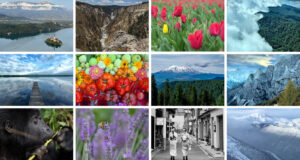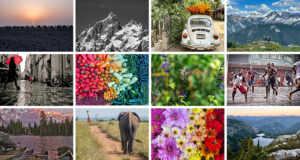I’ve recently been using the graphic design platform Canva with a lot of my clients. I have a feeling a lot of graphic designers don’t like Canva, but as a designer who works with small businesses, startups and nonprofits, I think it’s a total gamechanger. Below are 5 reasons why I’m a fan of Canva.
1. Save time
Canva has thousands (420k to be exact) different templates already sized for tons of different platforms. In the past, I’d have to look up the latest pixel size for each social post (i.e. YouTube channel art, Facebook Cover) to create in Photoshop. Now I just hop into Canva and start from a template that’s already sized for my platform of choice.
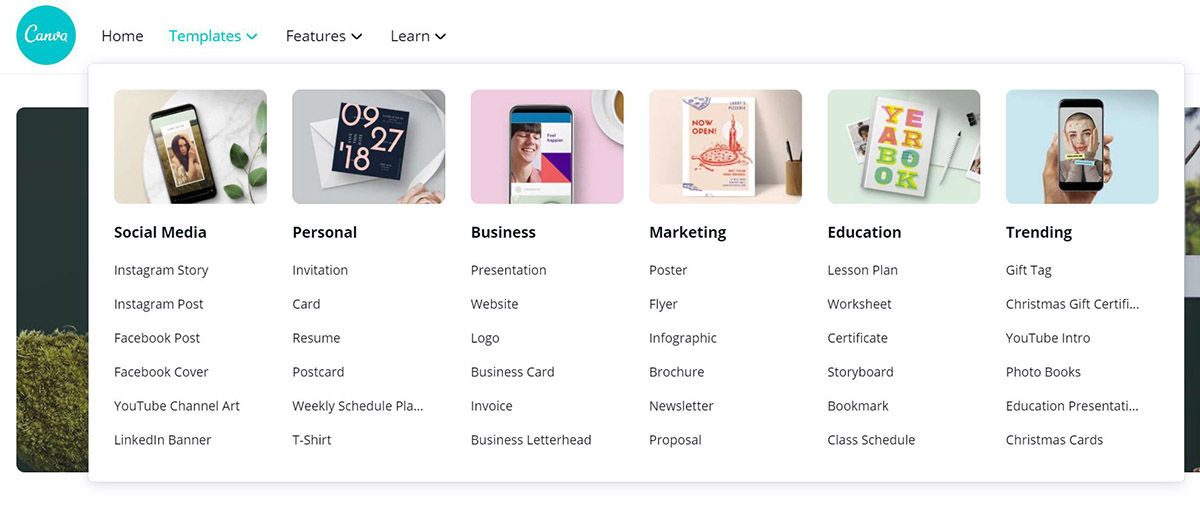
2. Maintain a strong visual brand—without designers
I’ve trained multiple clients who have never once used a design program to use Canva. And even the most design challenged people can make things look good once you’ve set up a brand kit and created templates for them.
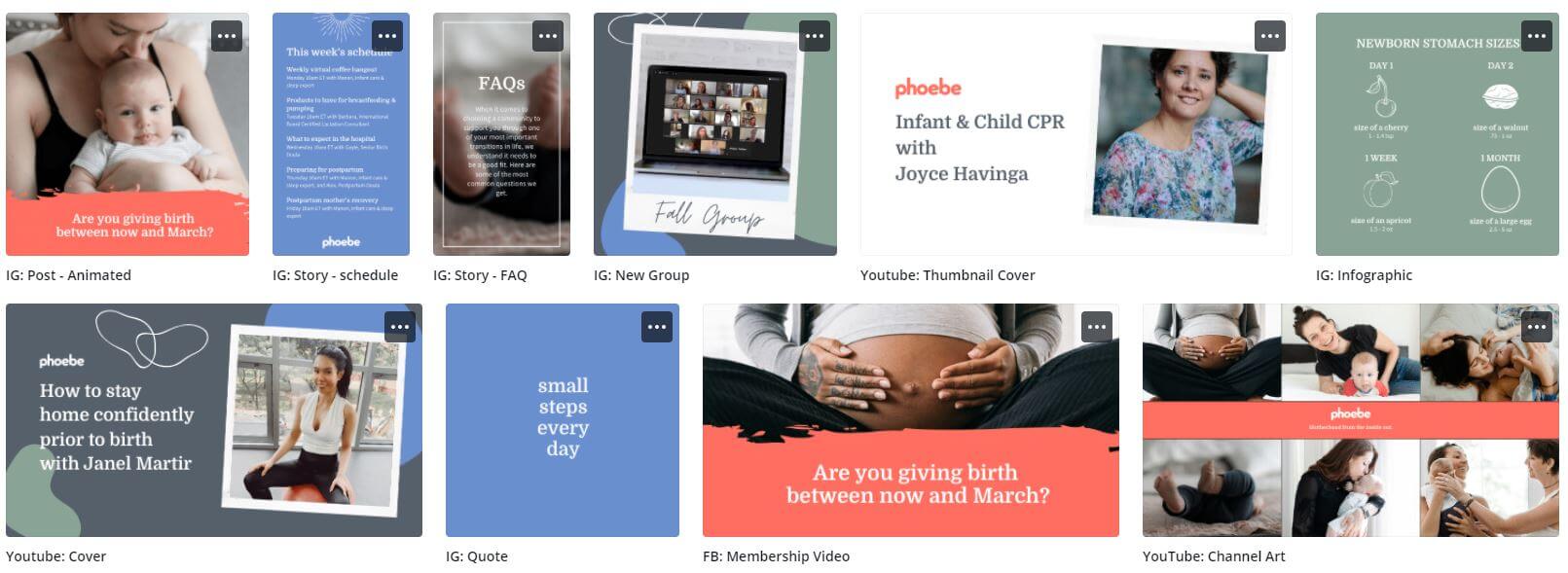
3. Collaborate on design
For my clients that are budget conscious or who have to create a lot of content, it’s super easy for us to collaborate together on design. Instead of being limited to giving verbal/written feedback of their work, I can login to their Canva accounts, create copies of what they’ve started and directly edit their work.
4. Downsize images
Most photos these days need to be resized before using digitally. For example, the average iPhone pic is about 3MB and ~4000 pixels wide but a website hero image is ~2000 pixels and should be under 150kb and the a single column in Mailchimp is just 564 pixels wide.
Smaller file sizes are extremely important for faster load time on websites…and faster loading websites decrease bounce rates and improve search ranking. Until now, I’ve never had a great solution for clients who don’t use Photoshop to downsize images for web usage.
I create templates for clients in Canva for things so they can drag their pictures into the template—decreasing files sizes dramatically (like from 3MB down to 25kb). And if Canva doesn’t downsize enough, you can use Tiny PNG to further compress your images.
5. Affordable
At only $13/month for Canva pro, it’s a great option for even those with minimal budgets. Pro accounts can have up to 5 users and gain access to templates and free stock photos, videos and elements. Plus, they offer free pro accounts for nonprofits.
***
Do you use it? What do you think of Canva? If you don’t yet use it, I’d recommend creating a free account and trying it out!